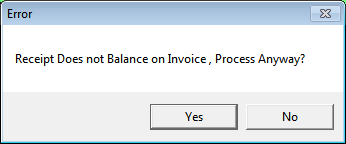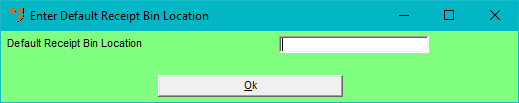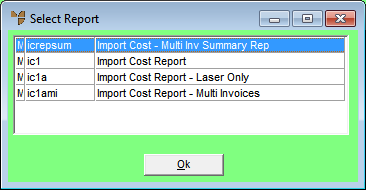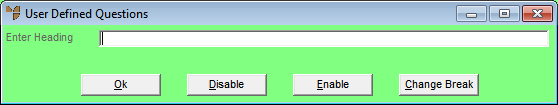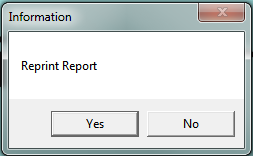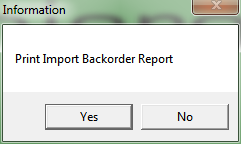Import Costing - File - Post Uncosted
Use this option to post the import costing batch as uncosted if you do not have the supplier’s invoice. You also have the option to print an Import Cost report and an Import Costing Backorder Report. (For more information about these reports, refer to "Import Costing - File - Print Report".)
|
|

|
Technical Tip
If you have partially released a batch, all stock must be released before the batch can be posted uncosted – that is, you can only reconcile the uncosted batch when all stock has been released. For more information, refer to "Import Costing - File - Partial Release".
|
- Process the import costing batch to completion stage.
Refer to "Import Costing Overview" for the steps involved.
- Select FILE | POST UNCOSTED.
Because you have not entered an invoice number or invoice total, the total of the line items received will not balance (i.e. the Balance Amount will not equal the Total Received). Micronet displays a warning asking you to confirm that you want to proceed.
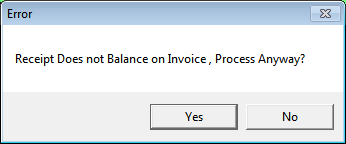
- Select Yes to continue.
If multi bins are enabled in your Micronet system and the ENTER DEFAULT RECEIPT BIN LOCATION option is selected on the Import Costing screen (refer to "Import Costing - Edit - Enter Default Receipt Bin Location"), Micronet displays the Enter Default Receipt Bin Location screen.
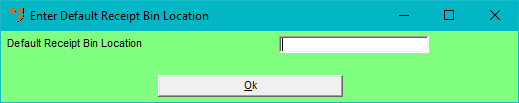
- Enter the temporary bin location that you want all the items in the batch received into, then select Ok.
You can also press spacebar then Enter to select a bin location. If you don't enter bin location, Micronet will post the items to their default bin locations.
Micronet processes the batch and displays the Select Report screen.
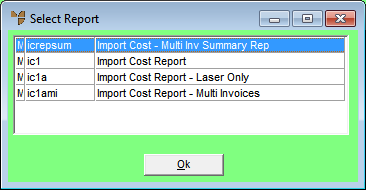
- Select a format for the Import Cost report then select Ok.
Micronet displays the User Defined Questions screen.
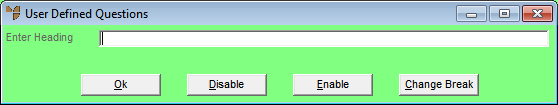
- Enter the heading you want displayed on your report (e.g. the batch name or number), then select Ok.
Micronet displays the Select Output Device screen.
- Select whether you want the report displayed on screen, printed, saved to a specific type of file, faxed, or emailed in a specific format.
When it has finished printing the Import Cost report, Micronet displays a message asking if you want to reprint the report.
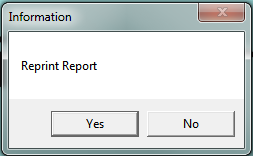
- Select Yes to reprint the report or No if you don't want to.
Micronet displays a message asking if you want to print the Import Backorder Report.
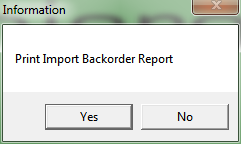
- Select Yes to print the report or No if you don't want to.
Micronet prints or displays the report (if selected).
|
|

|
Technical Tip
Once you have posted a batch as uncosted, you must use the Reconcile Uncosted Imports program to load that batch again when you receive the supplier invoice. For more information, refer to "Inventory - Reconcile Uncosted Imports".
|